
Close

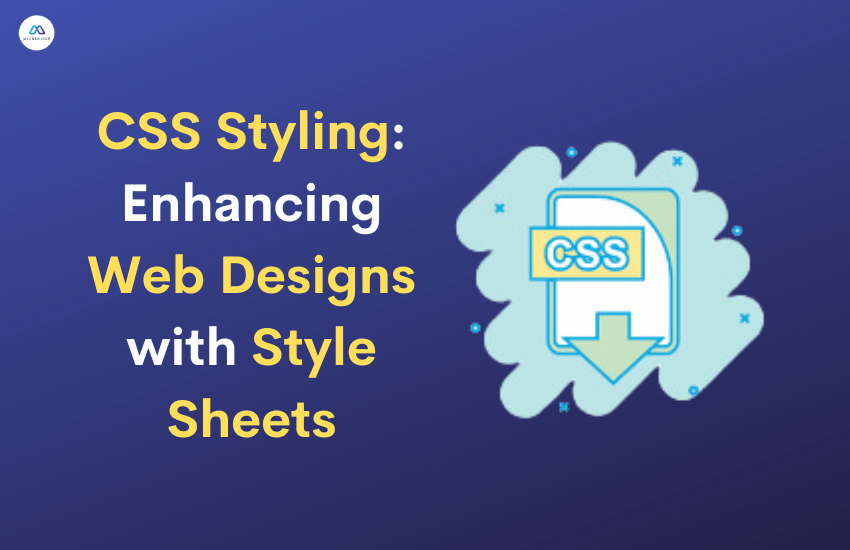
In the vast realm of web development, where the user's first impression is often the last, mastering the art of CSS styling is indispensable. Cascading Style Sheets (CSS) empower web designers to breathe life into static HTML structures, turning them into visually appealing, interactive masterpieces.
CSS, short for Cascading Style Sheets, is a fundamental technology in web development that elevates the aesthetics and presentation of HTML-based content. At its core, CSS styling is a set of rules and instructions that define how HTML elements should appear on a webpage. It serves as the design language for the web, allowing developers to control the layout, colors, fonts, and overall visual presentation of a site.
CSS enables the separation of content and design, making it possible to apply consistent styles across multiple pages and devices. With a cascade of styles, where rules can inherit and override one another, CSS empowers designers to create visually appealing and responsive web designs, ultimately enhancing the user experience by providing a seamless blend of form and function.
CSS styling is not a one-size-fits-all concept. It comes in various types, each serving a specific purpose in the web design process. The primary CSS styling types include external, internal, and inline CSS. External stylesheets linked to HTML documents provide a global styling solution, ensuring consistency across multiple pages. Internal styles, declared within the HTML head section, target specific pages, granting flexibility. On the other hand, inline CSS is applied directly to individual HTML elements, offering precise control over styling. Each type plays a unique role in shaping the visual identity of a website:
This type involves creating a separate stylesheet file and linking it to HTML documents. External stylesheets provide a centralized styling solution, promoting consistency throughout an entire website. Any modifications made to the external stylesheet reflect globally across multiple pages, streamlining maintenance and fostering a unified design language.
Internal styles, on the other hand, are embedded directly within the HTML head section. This approach targets specific pages, offering designers the flexibility to apply unique styles where needed. Internal CSS is advantageous for scenarios where tailored styling is required for individual pages without affecting the overall design scheme of the entire site.
Inline CSS offers a granular approach to styling by applying styles directly to individual HTML elements. While external and internal styles provide a global outlook, inline provides precision styling for specific elements. This approach is particularly useful when immediate, localized changes are required, offering a quick and efficient solution. However, it's essential to strike a balance between using this type of CSS for specific elements and maintaining a cohesive overall design through external or internal stylesheets. To apply inline CSS in HTML, you can use the "style" attribute within HTML tags.
Understanding these types provides designers with the tools to choose the most suitable approach based on the scale and requirements of their web projects. Whether aiming for global consistency, targeted adjustments, or element-specific styling, the diverse options offered by CSS ensure adaptability to various design scenarios.
CSS selectors are the key to selectively styling HTML elements. They enable designers to pinpoint specific elements and apply styles accordingly. From basic element selectors to more advanced attribute selectors, mastering selectors of CSS enhances precision and control in styling. For instance, the class selector (.) and ID selector (#) allow for targeted styling of multiple elements or a single unique element, respectively. Combining selectors unleashes the full potential of CSS, providing a nuanced approach to web design.
The layout is the skeletal structure of a web page, and CSS is the architect that shapes it. Understanding CSS layout techniques is crucial for creating visually harmonious and functional designs. Flexbox and Grid layout systems have revolutionized the way designers structure web pages, offering responsive and dynamic layouts. Flexbox excels in designing one-dimensional layouts, while Grid is ideal for two-dimensional layouts. The combination of these techniques enables designers to create fluid and adaptable layouts catering to diverse screen sizes and devices. Here's a closer look at key aspects:
Flexbox is a powerful CSS layout model that excels in handling one-dimensional layouts, such as rows or columns. It provides a flexible and efficient way to distribute space among items within a container, dynamically adjusting to different screen sizes.
Grid layout is another CSS feature tailored for two-dimensional layouts, offering a grid-based structure for precise control over both rows and columns. This system allows designers to create complex, multi-dimensional layouts with ease, enhancing the overall structure of the web page.
The introduction of Flexbox and Grid has revolutionized the way designers approach web page structures. These layout systems offer a departure from traditional methods, providing a more intuitive and efficient way to arrange elements on a webpage.
Understanding and implementing these CSS layout techniques not only streamlines the design process but also ensures that web pages are not only visually appealing but also functional and user-friendly.
In an era dominated by smartphones and tablets, responsive design is no longer a luxury but a necessity. CSS plays a pivotal role in achieving responsiveness, ensuring that web designs adapt seamlessly to different screen sizes. Media queries, a powerful feature of CSS, enable designers to apply specific styles based on the device's characteristics, such as width, height, and resolution. By embracing CSS responsive design principles, designers can enhance the user experience across a myriad of devices, from desktops to mobile phones.
Images are integral to web design, and CSS extends its influence to enhance their visual impact. By leveraging CSS properties, such as max-width and max-height, designers can maintain the aspect ratio of images, preventing distortion. Additionally, CSS can be used to create image overlays, adding a layer of sophistication to visual elements. The interplay of CSS styling and images unlocks a realm of possibilities, allowing designers to create compelling visual narratives.
CSS offers an extensive array of styling properties, each contributing to the overall aesthetics of a web page. From color and typography to borders and shadows, CSS styling properties provide the toolkit for designers to unleash their creativity. Box model properties, such as margin and padding, influence the spacing and layout of elements. Transitions and animations bring elements to life, adding a touch of dynamism. Delving into the vast spectrum of these types of properties equips designers with the tools to create visually captivating and functionally efficient web designs. CSS properties are the building blocks that dictate the appearance of HTML elements. Whether it's defining the color, size, or positioning of an element, this plays a pivotal role. Font properties, such as font-family and font-size, determine the text's visual presentation.
The background of a web page sets the stage for the content, and CSS provides an array of options to tailor this backdrop. Background properties, such as background colour and background image, allow designers to infuse personality into the design. Gradients and patterns add depth and dimension, while background-size and background-position offer precise control over image placement. By harnessing the potential of CSS styling for backgrounds, designers can craft immersive and visually striking environments for their content.
Text is more than just words on a webpage; it's a design element in itself. CSS enables designers to transform the appearance of text, from choosing fonts and sizes to adjusting spacing and alignment. Font properties, such as font weight and line height, contribute to the readability and aesthetics of text.
Text decoration properties add flair, allowing designers to underline, overline, or strikethrough text. CSS styling text is a nuanced art that elevates the visual appeal of content, enhancing the overall user experience.
In conclusion, CSS styling is the artistic brushstroke that transforms a mere collection of HTML elements into a visually enchanting web design. By mastering CSS properties, selectors, layout techniques, and responsive design principles, designers can craft immersive and captivating user experiences. Whether opting for external stylesheets, internal styles, or inline CSS, the key lies in striking a balance that ensures both global consistency and localized precision.
In the ever-evolving landscape of web development, partnering with innovative and proficient solutions is essential. Microloop IT Solutions, a trailblazer in the field, stands as a testament to excellence in web development services. As a USA-based company, they understand the unique needs of the market, delivering tailored solutions that elevate web development standards. Let's not forget the integral role played by innovative solutions like Microloop IT Solutions, USA paving the way for a new era in web development. Embrace the power of CSS, and let your web designs leave a lasting impression on the digital canvas.