
Close

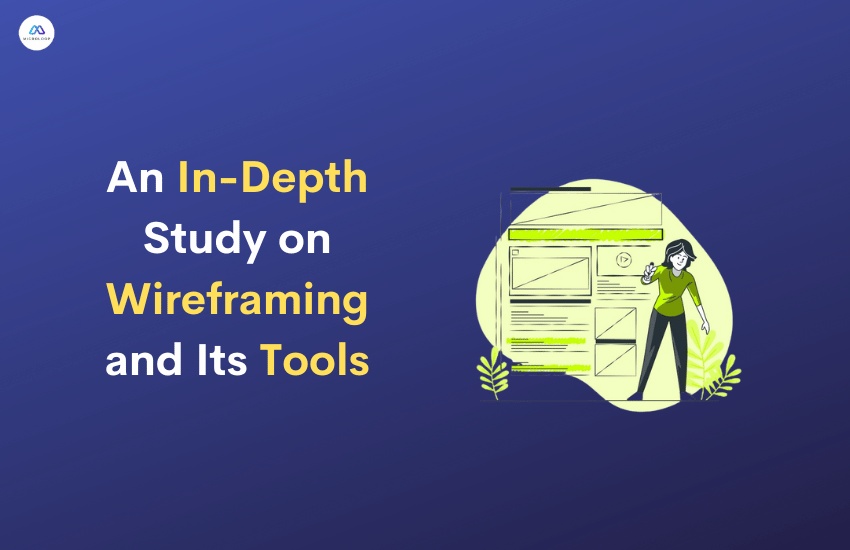
For laymen, wireframing means building a website that focuses on creating a positive user experience through UI/UX design. Its primary focus lies in designing, arranging and placing elements such as icons, shapes and much more to enhance usability.
In a nutshell, wireframes in UI play a vital part while considering building a website.
In this blog, we will study what wireframing is all about, its processes, the wireframing tools involved and how it can influence UI/UX development.
A visual representation of a UI/UX design is called wireframing. The strategizing part involves steps like brainstorming ideas, pitching them to stakeholders and testing them with users. Before implementation, this phase in UI/UX development gains insights into what exactly needs to be developed, how and till when.
It serves as a bridge among developers, designers, project managers and clients ensuring alignment with the same guidelines and understanding of the product's functionality.
Also Read: Introduction to UI vs. UX: Understanding the Difference
Wireframing is deciding the layout and location of elements. You have to start working and focusing on the primary function of the process, which is to finalize the layout and not the design. While starting with a simple, low-fidelity wireframe is most suitable and easier to work if you decide to move things around.
It is always recommended not to include too much detail as it will create more confusion. Make sure to keep the fidelity low and focus on making something that others will love to collaborate with.
Remember to collect all the information from customers, and stakeholders as they will help you in prioritizing elements on your page according to them and ahead of time. This will indirectly help in planning content ahead of time and wireframing the content and other crucial elements according to users' requirements.
Before you start working on the wireframe, remember that you need to figure out the actual goal of the website.
Your goal might be:
sure that your team is aligned with it and working towards it.
Wireframes act as navigational guides for user interaction on each page of your site. During this step, you should make a flow of how users will interact with each page, aiming to create an engaging browsing experience.
Sit down, take your time and analyze how you want your users to interact and make it an interesting option for them while they are navigating your website.
Consider the dimensions for various devices - mobile devices, desktop screens, and tablets are the ones whose sizes you should take into consideration before you decide on the placement of the icons, banners and content, ensuring compatibility across platforms.
Develop detailed website designs and functionalities tailored to the specific requirements of the industry. Each industry's requirements differ, and you finalize the design accordingly. You might want to choose between low-fi, medium-fi and hi-fi wireframes based on client expectations and requirements.
Highlight buttons, images, hyperlinks and other elements crucial for guiding users to the subsequent page or specific goals.
After your first draft, before you move ahead to the UI design process and UX design stages, make sure that you eliminate redundant pages and consolidate navigational steps. Simplify navigation to ensure users don't expend unnecessary effort browsing through the site.
Also Read: The Crucial Role of UI/UX Design for Your Business
At an early stage, gather input from your team on the wireframes you've created. This feedback helps refine wireframes before integrating buttons, screens and overall page layout, reducing the risk of overlooking crucial elements.
Wireframe tools are software designed to assist a design team in creating high-level blueprints of a product and facilitating discussions about components and high-level functionality. These tools enable the entire design team to work on the project, regardless of their position within the project.
Choosing the right wireframe tools involves considering the following:
A powerful editor tool facilitating the transition from brainstorming to playable prototypes.
It supports rapid design, real-time collaboration and streamlined handovers to developers. Its offline capabilities and developer-friendly tools make it a favourite.
However, the major limitation is that it is exclusive to Mac users, limiting its compatibility with Android platforms.
So, to conclude, while selecting an app platform go for wireframing only when your set of audience is Mac users.
A powerful cloud-based alternative favourite among designers for validating ideas and accelerating design workflows. It is an excellent choice for those where the team needs a user-friendly tool for the entire design process. It offers a whiteboard feature for brainstorming and user flow mapping, eliminating the need for time-consuming idea exports.
For wireframing in UX design stages, you'll definitely love how simple the usage of Moqups is. The tool will help you create a variety of designs, from flowcharts to wireframes, sitemaps and mockups. There is a panel inside available that is easy to navigate whether you want to add basic shapes, charts or funnels. It also offers integrations with Google Drive, Slack and Jira so that it becomes easier for team coordination.
It is the best choice for beginners and those prioritizing minimalistic and user-friendly designs.
The major drawback of the app is that it lacks offline functionality and some advanced features compared to other wireframing tools.
While facing challenges to learn, UXPin boasts a rich set of UI elements easily integrated into your canvas. Its standout feature allows basic wireframes to be incorporated into high-fidelity prototypes, facilitating the import of polished designs back into UXPin. This transition enables users to add interactions, present to teams and more.
The major advantage of the tool is that you can use these tools to turn your basic wireframes into high-fidelity prototypes before importing the polished designs back into UXPin. That will allow you to take advantage of features such as adding interactions, presenting it to the team and much more.
To sum up, we covered an in-depth study on what wireframing is all about and why one should go for it before jumping on to or working on UI/UX design. We studied a few popular wireframing tools and their benefits.
Microloop IT Solution, USA delivers the best wireframing services where they make sure that they know their client's expectations and meet them accordingly.
Consult today!