
Close

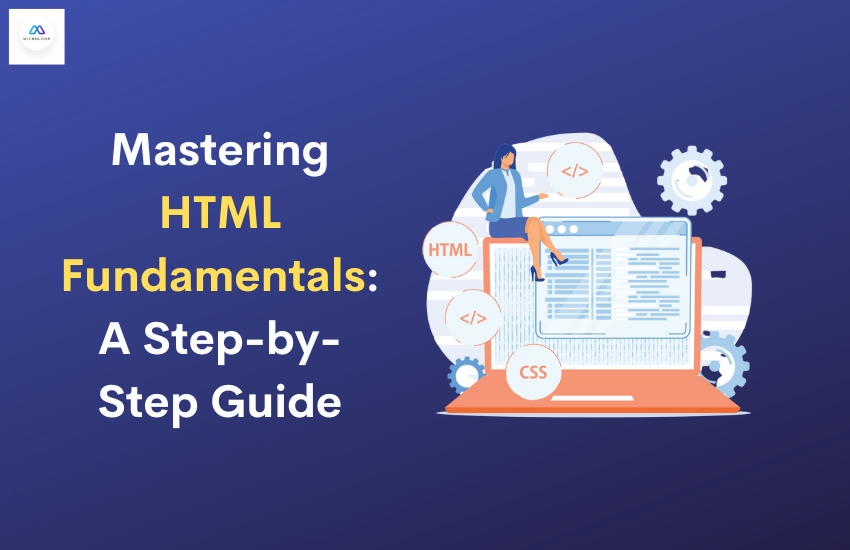
Did you know?
To build a website, HTML fundamentals play an essential role.
We all are familiar with the basics of HTML, but understanding its crucial role in building a website is essential.
Before you plan to build, manage, or improve a website, decide on web development or coding then learning HTML is a must.
In this blog, we will delve into the basics of HTML, and explore its structure such as head, title, body, doctype, and attributes such as para, image, headings, and division.
Hypertext markup language is the core language of the World Wide Web. It helps you define the content and basic structure of web pages and web applications.
“Hypertext” is text on a web page that includes a reference to other pages or resources, which can take the form of PDF, email, multimedia files such as audio or video, and more.
“Markup” refers to how HTML marks up the page with annotations within the HTML file. These annotations, though not visible on the web page itself, instruct the browser on how to display the content to visitors visiting the website.
“Language” HTML has a unique syntax and alphabet used.
To sum up, HTML is used for creating web pages, adding texts, embedding images, and multimedia. It has CSS (Cascading style sheets) for customizing styles and layouts, allowing adjustments to color, font, and alignment of elements.
Now that we learned about HTML fundamentals, it's time to explore in depth the structure and its attributes.
Also Read: Web Development Trends of 2023
The structure of HTML consists of various HTML tags. Let's explore it one by one:
HTML is used to specify the root of HTML and XHTML pages. It requires a beginning and ending tag, in which it encompasses all other elements:
<html> - The opening tag that marks the beginning of an HTML document.
</html> - The closing tag that signifies the end of an HTML document.
To summarize, <html> structure serves as the basics of HTML, containing all other elements and content within it, thus defining the structure of your web page.
The <head> section of an HTML document is used to provide metadata and reference external resources such as stylesheets and scripts. This section plays a crucial role in website creation. The breakdown of elements found within the <head> includes meta, title, style, link, base, and script. Let's discuss a few of them:
Title
The title element is helpful in setting the web page's title that appears in the browser's title bar. It is the most crucial SEO element, providing a clear title for your page.
Meta
Metadata elements offer information about the HTML document, such as character encoding and author information.
The title tag in HTML displays the title of the webpage and helps in improving search engine rankings when appropriate keywords are included. It provides a relevant title for the entire HTML content.
By saving a web page as your favorite bookmark, the title element helps in giving it a suitable title. Moreover, by giving a solid web page title, you can get a higher rank in the search results. This will only be achieved when utilizing relevant keywords.
There are two points to be kept in mind, the title element must be positioned between the <head> element and there can be only one title element per document.
The HTML structure that deals with the main content of a web page is contained, including headings, text, para, photos, links videos, etc.
This tag is essential in HTML documents and should appear only once throughout the document.
The <body tag> must be included between <head> and <html> tags.
The HTML tag is used to inform the browser about the HTML version used in the web page. It serves as a document type declaration that provides instructions to the browser regarding the document type.
While most HTML elements require tags, only a few of them demand attributes. An HTML attribute is text within the opening tag that provides additional information about the HTML element.
The element demands attributes for the browser to know what action needs to be taken. For example, An HTML image element should have the source attribute whose value is the image URL or file path.
Attributes serve to add specific properties or values to an HTML tag, which can affect how the element is displayed and how it functions. You can include multiple attributes in a single HTML element, but be sure to separate them with spaces.
In HTML, a paragraph is created using the <p> element. It defines a paragraph of the text.
The <p> element is not an attribute, it's a structural element that is used to define and display the paragraphs of the text on a webpage.
The HTML image element is used to embed images into a document. Also, with the help of the src (source) attribute is crucial for rendering it properly. Moreover, an ALT attribute can be included in case the image fails to load or for readers with visual impairments.
HTML heading elements are the basics of HTML with <h1> being the highest section level and the most prominent, while <h6> is the lowest and least prioritized.
The purpose of the division HTML attribute helps in dividing content by adding lines before and after their content. While it does not have any specific attributes of its own, you can use various attributes to modify its behavior and appearance and style it with CSS.
The <div> element is a structural element without specific meaning or visual formatting.
In a nutshell, its purpose is to group content and apply formatting and styling within your HTML document.
Summary
To sum up, we hope you now have a clear understanding of the basics of HTML and an in-depth knowledge on what are its attributes and structure that will help you build a responsive website.
Microloop IT Solution, USA, offers comprehensive solutions, including leading HTML5 web development services in India and the USA. We hold plenty of experience to serve you eminent yet effective responsive website design services, leveraging HTML technology.